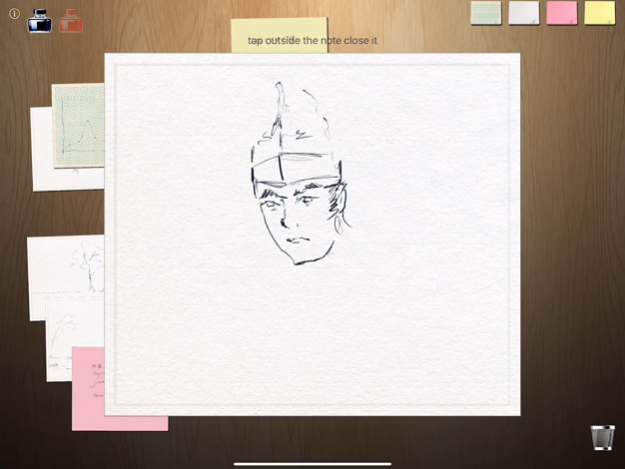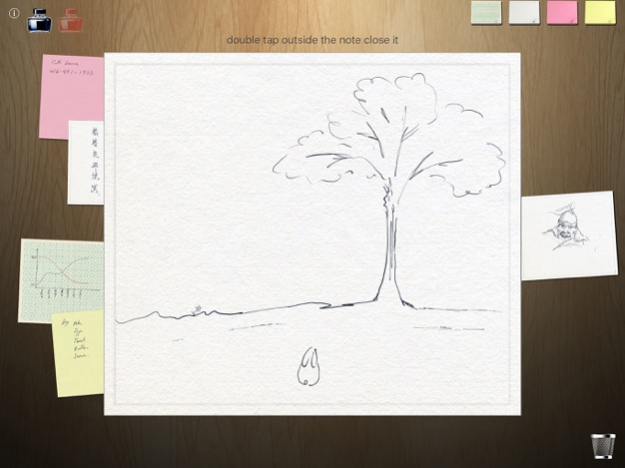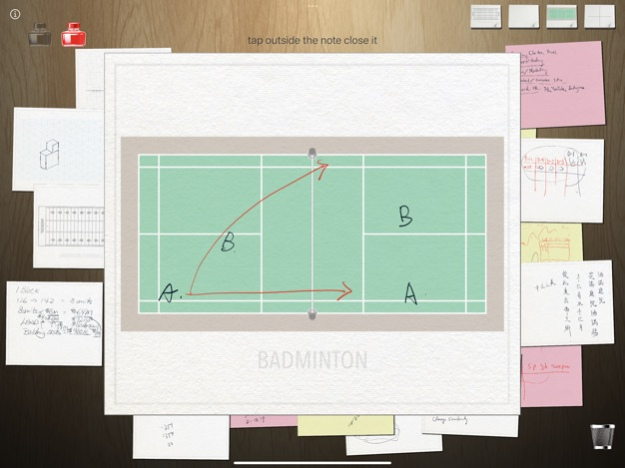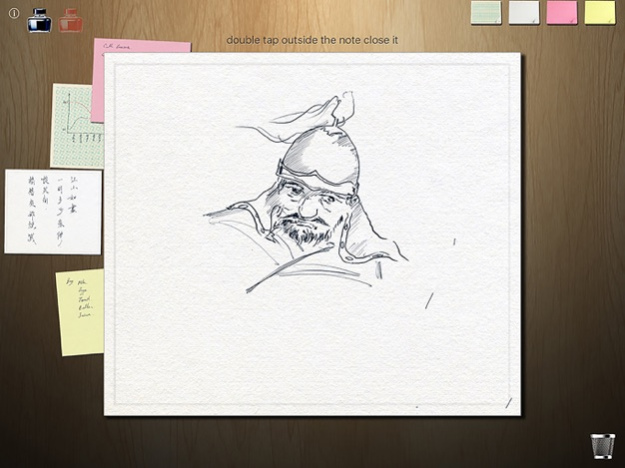Pencil Note 1.7
Continue to app
Paid Version
Publisher Description
Gather your thoughts in a flash using Pencil Note! With support for the new Apple Pencil, you can create sticky notes and save them on a digital bulletin board. Choose from 4 different paper types: pink or yellow sticky notes, graphing, or cardstock paper and two pen colours: red or blue to create notes on the go. Keep track of important dates, lists and other matters in this handy app. Apple Pencil support allows you to jot down notes like you would in reality. Pressure sensitivity gives you the option to not only write, but draw. Applying more pressure with the pen creates thicker lines. Now, once enabled in the Options screen, you can also erase your mistakes using a swipe of your finger! Use Pencil Note to write or draw out ideas and always have them on hand!
Features:
- Create and keep track of notes using this handy digital bulletin board.
- Move around notes to help you organize your thoughts to commit them to memory.
- Use red or blue ink and choose from 4 paper types to make differentiation easy.
- Make a mistake? Simply trash the note and create a new one or enable the finger eraser in the Options screen to make quick work of your errors with a swipe of your fingertip!
- Draw or write! The Apple Pencil support allows you to further enhance your notes, but you can also draw designs with your fingertips.
- Simple controls! Tap on a paper to create a new page and tap away from a note when done to minimize and then move it around the bulletin board.
- Split screen is supported to let you take notes as you use other apps.
- All rotations are now supported for more ease of use.
- Throw away old or outdated notes using the waste basket icon to keep everything neat and tidy!
- Keep an eye on all of your notes with a quick glance! Organize your day and your thoughts in a snap!
**The music used in the App Preview videos are for demonstration purposes only and are not available within the app. The music has been provided by Sound-ideas.com.
Sep 30, 2021
Version 1.7
* Added nine new paper templates for sports including badminton, hockey, tennis, handball, American football, basketball, water polo, soccer, and volleyball.
* Added three new graph paper templates.
About Pencil Note
Pencil Note is a paid app for iOS published in the System Maintenance list of apps, part of System Utilities.
The company that develops Pencil Note is Magitech Corporation. The latest version released by its developer is 1.7.
To install Pencil Note on your iOS device, just click the green Continue To App button above to start the installation process. The app is listed on our website since 2021-09-30 and was downloaded 0 times. We have already checked if the download link is safe, however for your own protection we recommend that you scan the downloaded app with your antivirus. Your antivirus may detect the Pencil Note as malware if the download link is broken.
How to install Pencil Note on your iOS device:
- Click on the Continue To App button on our website. This will redirect you to the App Store.
- Once the Pencil Note is shown in the iTunes listing of your iOS device, you can start its download and installation. Tap on the GET button to the right of the app to start downloading it.
- If you are not logged-in the iOS appstore app, you'll be prompted for your your Apple ID and/or password.
- After Pencil Note is downloaded, you'll see an INSTALL button to the right. Tap on it to start the actual installation of the iOS app.
- Once installation is finished you can tap on the OPEN button to start it. Its icon will also be added to your device home screen.